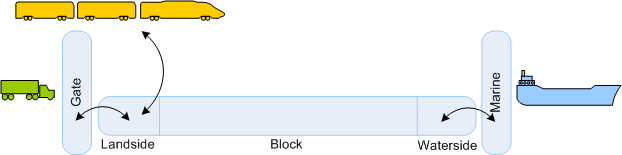
Transfer Point Manager controls the movement of containers in and out of the transfer zones. Located at either end of container blocks, transfer zones (TZ) are the areas where containers move back and forth between automated CHE, such as automated stacking cranes, and manually-operated equipment, such as terminal tractors, outside trucks, and shuttle carriers.
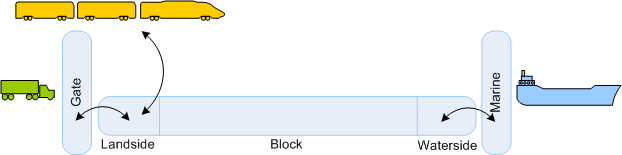
Typically, each container block has a waterside TZ and a landside TZ. The lane under the quay crane may also function as a transfer zone. Each type of TZ may function differently and will be defined by such factors as:
The physical layout of the yard.
The types of moves allowed (on page 1) in the TZ.
Whether the containers are landed onto equipment (typical of a landside TZ (on page 1)) or the ground (typical of a waterside TZ (on page 1) or quay crane lane).
The type of the TZ also determines which planning functionality in XPS and ECN4Web is responsible for planning moves through the TZ. For example:
For TZs in which the containers are landed on the ground, Expert Decking plans the location and PrimeRoute plans the scheduling of the moves.
For TZs in which the containers are landed on chassis, PrimeRoute usually plans the move and Expert Decking only locates the slot containing the chassis.
For landside TZs configured for internal truck (ITV) lifts and sets, ECN4Web requires operators to enter the transfer zone lane into which they are arriving. With this setup, ECN4Web displays the Confirm_Lane form.
To configure this scenario, you must also:
Set up a landside transfer point (LSTP) for ITVs as a stack block of type "Z" (in the N4 Yard Editor, this is the Chassis block type).
Allow yard moves for the LSTP. For instructions, see Set allowed move types for TZ stacks (on page 1).
XPS automatically selects the transfer zone associated with the route that takes the least amount of time for containers moving in or out of an ASC stack.
Transfer Point Manager includes:
The inventory of containers within a zone and whether they are in specific slots or not
A grounding strategy that includes fill patterns for grounded zones
Wheeled inventory registration to locate trucks in specific lanes for wheeled zones
A dashboard view for land-side operations to monitor the status of work related to a transfer zone and address potential problems quickly
For example, an indicator alerts you when there is a truck with an extended wait time.
With Transfer Point Manager, you can configure different types of transfer zones, including:
The physical layout of a transfer zone, such as end loading to side loading, or wheeled or grounded styles.
The operational information, which you change throughout the course of the day. For example, with a two-crane configuration, if one crane is down for maintenance operations, you can change the transfer zone configuration to deal with one crane servicing the whole stack instead of two.
Movement type constraints to configure the movement types allowed for a zone, such as allowing only vessel discharge moves. For details, see Setting allowed move types for TZ stacks (on page 1).